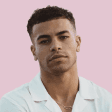What is SKU in Shopify? How to Create It for Your Store in 2024
May 1, 2024

If you want to excel at inventory management and demand forecasting on Shopify, there's one thing you can't do without — SKU.
Let's face it:
Nobody wants to be the guy at the warehouse squinting at a cryptic code, trying to figure out if it’s a box of noise-canceling headphones or a pallet of adult diapers.
That's where SKUs come in — the easiest way to identify products on Shopify or other e-commerce platforms by a fair distance.
SKUs can instantly tell you where a product is, how much you have in stock, and how well it's selling.
Explore everything about SKUs and how to create one for your Shopify e-commerce store.
The exploration map:
What an SKU is — Fun fact: SKU is pronounced as 'skew.' Reading it as one syllable rather than three may help slash your reading time by a few seconds.
Why SKUs are super important — How SKUs contribute to accurate inventory management and better order processing.
How to create SKUs that don't confuse you or your staff — Do's and don'ts of SKU creation/generation (for both large and small stock)
What separates an SKU from a U.P.C. or a barcode
How to add SKUs to your Shopify store
What is an SKU in Shopify?
SKU (pronounced "skew”) = stock keeping unit.
It is a custom-made unique identifier for every item in your inventory, like a fingerprint, responsible for distinguishing one product from another.
An SKU is typically an alphanumeric code (made of letters and numbers). They can be any length, but the standard practice is to have between 8 and 15 digits.
Just as no two fingerprints are identical, no two products share the same SKU. If a product has more than one variant (e.g., a T-shirt in multiple colors), each variation will have its own SKU code/number.
An SKU will compress essential information such as product name, size, color, and other unique characteristics into a single code.
You can then use that code to analyze sales, manage inventory, and excel in customer service.
SKUs are unique to your business, so you must be the one to create them. Although marginally possible, very few stores share the same SKU for the same product.
Here's an example to simplify things:
Let's say a store sells apparel with the ‘Blue Sky Hoodie’ in all sizes.
Creating an SKU for each sizes/variant would mean looking at the product from this perspective:
Category: Apparel
Product Name: Blue Sky Hoodie
Variants:
Blue Sky Hoodie Medium
Blue Sky Hoodie Large
Blue Sky Hoodie Extra Large
Blue Sky Hoodie 2 Extra Large
Each variant listed above will have its unique SKU number within the hoodie product line.
Sample SKUs for each model:
1. Blue-Sky-HOD-M
2. Blue-Sky-HOD-L
3. Blue-Sky-HOD-XL
4. Blue-Sky-HOD-2XL
One glance at the fourth SKU shows that it's a Blue Sky hoodie, and it’s in the double extra large size (Blue-Sky-HOD-2XL).
Because SKU allows you to identify each product uniquely, you can use it to track stock status, sales data, and supply chain movements with exceptional precision.
Quick recap:
SKUs are unique codes made and used by retailers to identify and track products.
No two products in the same store share the same SKU. If a product has a variant, that variant gets its SKU.
As a Shopify merchant, you get to decide your store’s SKU numbers based on your preferences and naming system.
Why is SKU important?
Think of SKUs as trackers that help you find a product at any time. They are not just a string of random numbers and letters. They tell you so much more — if you know how to look.
With an SKU anchoring product identification for your business, you're always aware of a product's location, quantity, or sales status.
SKUs can give you enough inside info on consumer behavior to increase sales. You'd be able to predict demand much better, know when not to be understocked or overstocked and when to suggest products that match the consumer's taste deftly.
At the most basic level, SKU helps with:
Better inventory management
If your business has many product variations, your inventory needs to be organized and accessible every time to prevent chaos from swallowing up your business.
SKU numbers are the easiest way to do that. Through them, you can differentiate products based on manufacturer, brand, size, color, and other unique features.
You'll comfortably keep accurate inventory records and know the stock levels of each product in real-time.
On a deeper level, SKUs can help with:
In-depth Sales Analysis
SKUs tell you which products are doing well and which ones suck. You can use that data to push high-selling products to the top of the pile and low-selling ones to the bottom.
Plus, you can focus your marketing efforts on products that your customers actually want when they want them instead of spreading your marketing budget across all products.
Seamless integration with other e-commerce software
If you need to run any e-commerce operation outside Shopify, SKUs ensure you never lose track of your products. They allow you to sync with another system, constantly updating your inventory across all platforms.
Take order fulfillment, for example. You'll need SKUs to update your inventory in real-time if you use a 3PL firm like ShipSmartly to get products picked, packed, and shipped to your customers at breakneck speed.
Without SKUs, inventory won't sync to Shopify. That's like running operations in the dark.
Side Tip:
SKUs should not be modified. This ensures consistency and accuracy across your e-commerce tools.
Our system won't let you modify SKUs once it is created in our order management system (OMS). Instead of modifying, you can deactivate the old one and create a new SKU.
How to Create SKUs for Shopify
At some point, every retailer on Shopify must learn to create an SKU based on their systems and preferences.
Although a thousand apps promise easy SKU auto-generation, you will only use them correctly once you understand the key principles for SKU creation.
Key Principles for SKU Creation
You can not go wrong with SKU creation when you adopt these best practices:
Be clear and simple
SKU numbers should be simple and easy to decode. Now's not the time to create a tough albeit thoroughly engaging puzzle for your warehouse staff to decipher.
Start with letters that are easy to recognize. For example, it's easy to tell that "HOD" represents the Hoodie.
Don't start with numbers because they are much harder to decode when compared to letters. Plus, math is tricky for most people—no point in exposing that weakness.
Use a consistent format
Format covers how you arrange the digits and the length of the code.
Example:
If you create an SKU with the code ABCDE-001, use that format for other variations and products. Only switch to a new format like 001-ABC-DE if you have an excellent reason.
Avoid special characters
Avoid using special characters such as &%#* or punctuations in SKUs. You want something easy to replicate, and special characters are kinda the opposite of that.
Consider using hyphens (-) for easy reading and product identification when picking and packing orders yourself. If you anticipate a large number of SKUs in the future, then you can remove the hyphens.
Also, avoid putting similar characters like 'O’ and '0’ close together to avoid confusion.
Do not copy your manufacturer's SKU
Any SKU you create should be unique to your store and operations.
Best SKU Creation Strategy
To do even better at SKU creation, adopt this SKU naming convention (if you don't already have a preference):
Theme + Category + Feature = Unique SKU Number.
Theme: Let this be the defining feature of the product. It could be the brand name or another feature that stands out. A hoodie under the product name 'Blue Sky’ should start with those letters, or an abbreviation of it, to identify the product.
Category: This will cover the category or subcategory of the product. In our case, the subcategory would be "HOD" or “Hoodie” to indicate that the product is a hoodie under the Blue Sky collection — not a T-shirt.
Feature: Covers color, size, model, or other unique traits.
When you have many SKUs
If your store is overflowing with items for sale, you need a more detailed way to name your SKUs.
A system you can try:
Category Code/Theme Code + Size + Color Code = Unique SKU number
Part 1: Category & Product (Short Codes)
This tells you the type of clothing (e.g., SW for Sportswear, CW for Casual Wear).
You can also add a short code for the collection name (e.g., BLY for Blue Sky).
Example: SW001BLY (Sportswear, code 001, from Blue Sky Collections)
Part 2: Size (if applicable)
Use shortcodes for sizes (e.g., SM=Small, MD=Medium, LG=Large).
If size doesn't matter, use some other unique feature.
Example: SW001BLYMD (Same as before, but also Medium sized)
Part 3: Color (Short Codes)
Use shortcodes for common colors (e.g., RD=Red, BK=Black).
You can get extra fancy and use Pantone color codes for specific shades (a special color coding system).
Example: SW001BLYDRD (Medium, Red) or SW001EGFMDBK (Medium, Black)
Example with Pantone: SW001BLYMDRD3517 (Medium, Red, Pantone code 3517)
Note:
Please remember that these are just examples to give you a starting point. You can create your structure (you must!). The key is to understand the meaning behind each code immediately and allow for incremental growth.
SKU vs. UPC vs. Barcode
I love a good fight, but the truth is that SKU, UPC, and barcode don't compete for anything. They all manage and identify inventory — but in very different ways.
SKUs are mainly used inside a business to tell products apart and keep track of them.
Whereas UPC (Universal Product Code) is created by a single non-profit company called GS1 for product manufacturers, not retailers. They are strictly twelve digits and stay the same for a product, no matter what retail store they are in.
Barcodes are a different kettle of fish. They are just numbers represented in visual, machine-readable form.
Barcode-reading machines scan a code and use laser technology to decode information before sending it to a computer.
Since barcodes are just for decoding information, SKU and UPC numbers can appear in barcode form.
What differentiates an SKU from a UPC is that the seller makes SKUs for internal tracking, while product manufacturers assign UPCs for global monitoring.
How to Add SKUs to Shopify Products
After creating your SKU, you want to add it to your Shopify store. Only by doing so can you truly enjoy the benefits of using SKUs.
Quick reminder of those benefits:
Effective inventory management
Accurate order fulfillment
Better analytics
Easy synchronization across multiple e-commerce platforms
That last one is especially important for retailers using 3PL providers to handle storage, fulfillment, and shipping.
Follow these steps to add SKU to your Shopify store:
Log in to your Shopify account,
Click on the product menu and select the specific product.
Navigate to the "Variant" section. Here, you'll find details for each specific SKU. In the "Inventory" section, you can modify the corresponding SKU and Barcode information.
And that's it! You’ve created industry-standard SKUs and are heading to top-grade inventory management, order processing, and shipping.
Wrap Up
SKUs are the building blocks of an efficient and profitable e-commerce operation. Simple, yet with great relevance.
Without them, most e-commerce systems would crumble in a week. Make time out to create a sound and scalable SKU system — your business will thank you for it. Use markers like product name, manufacture, color, and size to develop functional SKUs.
Finally, don't forget to KISS — Keep It Simple and Sweet. Good luck!